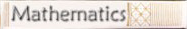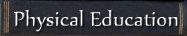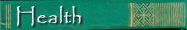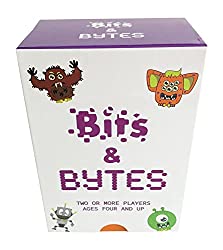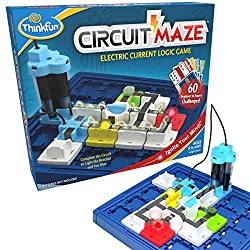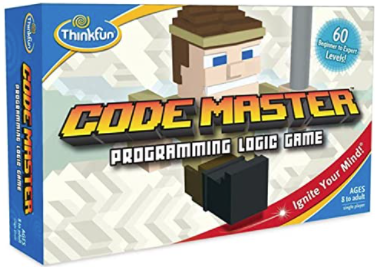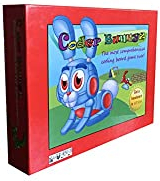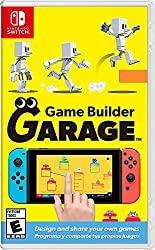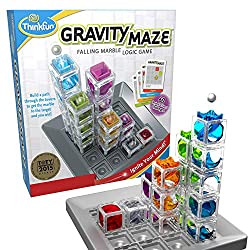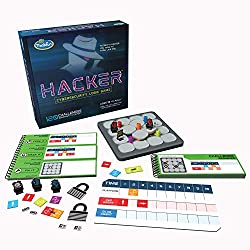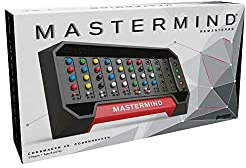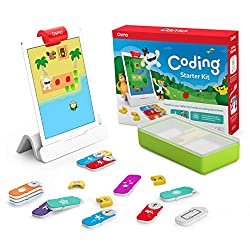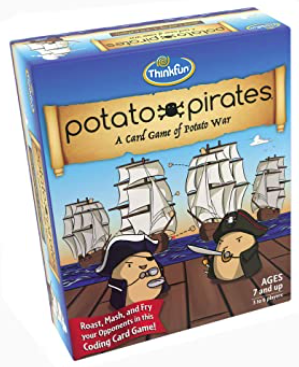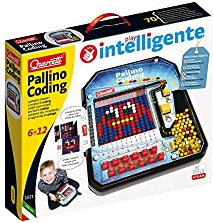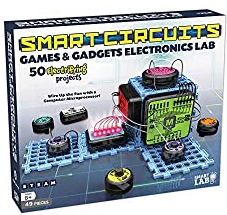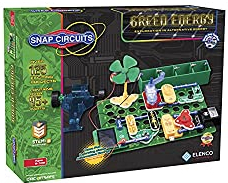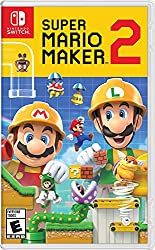Technology Curriculum
Types of Technology Curriculum
Technology includes Programing, Typing, CAD, Graphic Design, Digital Arts, Computer Repair, Website Design, Computer Science, Inventions and Inventors. Learning computer skills is more of a necessity in this day and age than it used to be. Programming comes in handy for many different types of technology jobs. CAD is used in the engineering, architecture, and surveying fields.Legend
$ - Below $50/year$$ - Between $50-$100/year
$$$ - Between $100-$150/year
$$$$ - Above $150/year
$$$
Style:
Online Interactive
Learn to code with games using the coding studio. Work with Frozen, Flappy, and Disney Infinity characters to create a story or game.
Grade:
PreK+
Style:
Online Interactive
Code Wizards HQ teaches live, small group, online classes to homeschoolers from ages 8-18. Using a multi-year structed curriculum, they provide life skills that prepare students for college, careers, and beyond. Younger students can learn Scratch with animation and games, while older students learn Python.
Grade:
8-18
Style:
Online Interactive
$$$
CompuScholar teaches homeschoolers and individual students about coding and computer skills. They provide self-study, online curriculum, tech support, and complete quizzes, tests and hands-on projects. Learn to code in Java, Python, or C#, build web pages with HTML, and create video games with Unity.
Grade:
6th-12th
Style:
Online Interactive
Learn to start programming with Minecraft in the coding studio using block type coding for beginning programmers.
Grade:
Not specified
Style:
Online Interactive
Python for Kids brings Python to life. You'll be guided through the basics as you experiment with example programs that feature ravenous monsters, secret agents, thieving ravens, and more. Chapters end with programming puzzles designed to stretch your brain and strengthen your understanding. By the end of the book you'll have programmed two complete games.
Grade:
4th+
Style:
Textbook
Scratch is a programming language and an online community where children can program and share interactive media such as stories, games, and animation with people from all over the world. As children create with Scratch, they learn to think creatively, work collaboratively, and reason systematically.
Grade:
3rd-10th
Style:
Online Interactive
$$
Tynker is the world’s leading K-12 creative coding platform, enabling students of all ages to learn to code at home, school, and on the go. Tynker’s highly successful coding curriculum has been used by one in three U.S. K-8 schools. Tynker offers self-paced, guided learning programming courses for kids that inspire creativity. Learn to program and build games, apps and more.
Grade:
K-12th
Style:
Online Interactive
Dance Mat Typing


Dance Mat Typing works as a game. There are four levels to play, each divided into three stages. You start by learning the home row keys. Each stage builds on previous lessons until you can type well.
Grade:
None specified
Style:
Online Interactive
$
Keyboarding Without Tears

Keyboard Without Tears is the sister program to Handwriting Without Tears. Using games, the program teaches typing on computers and tablets, increasing speed and fluency through the grades.
Grade:
K-5th
Style:
Online Interactive
$$$$
Touch-type Read & Spell

Touch-type Read and Spell uses a multi-sensory, phonics approach to teaching typing. It helps children and adults improve their reading and spelling skills. It also is great for helping students with dyslexia and other learning difficulties.
Grade:
2nd+
Style:
Online Interactive
Typing.com


Featuring engaging exercises, interactive typing games, and positive reinforcement, Typing.com is perfect for all age ranges and skill levels.
Grade:
K-12th
Style:
Online Interactive
AutoCAD Student Version


AutoCAD Student is the best way to get your feet in the door on a very popular drafting software used by companies today. The student version is limited compared to the full program, but it'll give you the perfect stepping stone for the full version.
Grade:
9th-12th
Style:
Software
DraftSight

DraftSight allows you to access existing DWG files and create new ones at a fraction of the cost of alternative CAD products. Students may download DraftSight for free. It is a 2D modeler.
Grade:
None Specified
Style:
Software
FreeCAD

FreeCAD is a 3D modeler made primarily to design real-life objects of any size. Works with 3D printers. No previous CAD experience is required.
Grade:
None Specified
Style:
Software
Google SketchUp

A great 3D modeler made by Google. SketchUp is easy, fun, and free and great for designing before building.
Grade:
None Specified
Style:
Online Interactive
TinkerCAD

The easiest, fiercest 3D design tool around. Tinkercad is a free, easy-to-learn online app anyone can use to create and print 3D models.
Grade:
None Specified
Style:
Online Interactive
Catapult Engineering Academy is a college prep online curriculum for high school and homeschool students. It was developed and is taught by engineers. You can choose from Solid Modeling and Engineering Design to Engineering Computations with MATLAB.
Grade:
9th-12th
Style:
Online Interactive
Engineering Everywhere is a free engineering curriculum for middle school-aged students. It empowers youth to tackle real-world engineering problems using the design process, creativity, and collaboration.
Grade:
6th-8th
Style:
Digital Download
MIT Open Courseware is free for all students to learn about various subjects. It is a web-based publication of virtually all MIT course content and is open and available to the world.
Grade:
Not Specified
Style:
Online Lecture
$$$
CodeAcademy
Master the languages of the web: HTML, CSS, and JavaScript. This path will prepare you to build basic websites and then build interactive web apps.
Grade:
None Specified
Style:
Online Interactive
Grade:
3rd-12th
Style:
Online Interactive
W3Schools

W3Schools is an easy way to learn HTML, with the "Try it Yourself" editor, you can edit the HTML code and view the result.
Grade:
None Specified
Style:
Online Interactive
Gameschooling
Gameschooling is when board and card games are included in the homeschool experience to help enrich learning in a particular subject. Rather than just playing games for fun, gameschooling emphasizes the educational aspect of playing games. Since children tend to learn best while being engaged and having fun, gameschooling is seen as a great way to solidify material that may not be understood as readily if just reading it from a textbook.
Bits and Bytes
Bits and Bytes teaches children computational thinking and the fundamentals of computer coding. It combines problem solving, logic, algorithms, and more.
Bits and Bytes teaches children computational thinking and the fundamentals of computer coding. It combines problem solving, logic, algorithms, and more.
Number of Players:
2+
Ages:
4-9
Circuit Maze
Circuit Maze develops critical thinking skills as they learn how circuits and electrical currents work. It comes with 60 challenges with increasing difficulty as you play through them.
Circuit Maze develops critical thinking skills as they learn how circuits and electrical currents work. It comes with 60 challenges with increasing difficulty as you play through them.
Number of Players:
1
Ages:
8+
Code Master
Code Master helps develop critical thinking skills and programming logic through gameplay. The goal is to create a program that will lead your Avatar to collect all the crystals on the map and land at the portal. There are 60 levels included.
Code Master helps develop critical thinking skills and programming logic through gameplay. The goal is to create a program that will lead your Avatar to collect all the crystals on the map and land at the portal. There are 60 levels included.
Number of Players:
1
Ages:
8+
Coder Bunnyz
Created by a 9 year old girl, Coder Bunnyz teaches simple concepts like loops, branches, functions, conditionals, and advanced concepts like inheritance, parallelism, list, stack, queue, and algorithm writing. Program the Bunnyz with th e code cards to traverse through the maze, eat the carrot and reach a destination.
Created by a 9 year old girl, Coder Bunnyz teaches simple concepts like loops, branches, functions, conditionals, and advanced concepts like inheritance, parallelism, list, stack, queue, and algorithm writing. Program the Bunnyz with th e code cards to traverse through the maze, eat the carrot and reach a destination.
Number of Players:
1-4
Ages:
4+
Game Builder Garage
Game Builder Garage for the Nintendo Switch makes programming fun. Build a game by going step-by-step through lessons and connecting Nodon, coloraful creatures with distinct functions and personalities.
Game Builder Garage for the Nintendo Switch makes programming fun. Build a game by going step-by-step through lessons and connecting Nodon, coloraful creatures with distinct functions and personalities.
Number of Players:
1
Ages:
Gravity Maze
Gravity Maze is a combination logic game, marble run, and STEM toy. It contains 60 challenges from beginner to expert. It is easy to learn and you can begin playing and solving right away. The challenges become increasingly more difficult as you play through them.
Gravity Maze is a combination logic game, marble run, and STEM toy. It contains 60 challenges from beginner to expert. It is easy to learn and you can begin playing and solving right away. The challenges become increasingly more difficult as you play through them.
Number of Players:
1
Ages:
8+
Hacker
Hacker is a cybersecurity coding game where you learn programming principles through gameplay. It comes with 120 beginner to expert challenges that become increasingly more difficult as you play through them.
Hacker is a cybersecurity coding game where you learn programming principles through gameplay. It comes with 120 beginner to expert challenges that become increasingly more difficult as you play through them.
Number of Players:
1+
Ages:
10+
Mastermind
Mastermind is a fast, simple strategy game. Players take turn setting and solving secret codes through logic and deduction. The Codemaker sets a secret code and the Codebreaker tries to match the code. You are given clues after each move. My kids and I pull this one out often.
Mastermind is a fast, simple strategy game. Players take turn setting and solving secret codes through logic and deduction. The Codemaker sets a secret code and the Codebreaker tries to match the code. You are given clues after each move. My kids and I pull this one out often.
Number of Players:
2
Ages:
8+
Osmo
Children learn coding with hands-on pieces and an iPad. Control the character Awbie on a fun-filled adventure using coding commands and blocks. Learn patterns and loops with musical sounds. Solve advanced side-by-side coding puzzles by yourself or with others, using strategy to unlock new worlds.
Children learn coding with hands-on pieces and an iPad. Control the character Awbie on a fun-filled adventure using coding commands and blocks. Learn patterns and loops with musical sounds. Solve advanced side-by-side coding puzzles by yourself or with others, using strategy to unlock new worlds.
Number of Players:
1+
Ages:
5-10
Potato Pirates
Potato Pirates is a coding card game built to develop critical thinking skills. It teaches the fundamentals of coding with computational thinking, loops, and more without a computer.
Potato Pirates is a coding card game built to develop critical thinking skills. It teaches the fundamentals of coding with computational thinking, loops, and more without a computer.
Number of Players:
3-6
Ages:
7+
Quercetti Pallino Coding Strategy Game
The popular classic game with mosaics made up of colored balls has become a useful machine to introduce small children to computational thinking and coding. It has two game modes. The first is making mosaics following the diagrams on the illustrated side of the cards. The second is making mosaics following the algorithm on the coding side of the cards.
The popular classic game with mosaics made up of colored balls has become a useful machine to introduce small children to computational thinking and coding. It has two game modes. The first is making mosaics following the diagrams on the illustrated side of the cards. The second is making mosaics following the algorithm on the coding side of the cards.
Number of Players:
1
Ages:
6+
Robot Turtles
Robot Turtles is a basic introduction to programming and coding. Players learn key programming principles in a fun, easy to learn way.
Robot Turtles is a basic introduction to programming and coding. Players learn key programming principles in a fun, easy to learn way.
Number of Players:
2-5
Ages:
4+
Smart Circuits
Smart Circuits allows you to explore unlimited electronic projects to create working games and gadgets with snap-together base boards, light and sound modules, a microprocessor, and jumper wires. Complete the circuit to make cool gadgets like a light-sensing electronic rooster, a musical baton, a doorbell, and a motion-sensing room alarm.
Smart Circuits allows you to explore unlimited electronic projects to create working games and gadgets with snap-together base boards, light and sound modules, a microprocessor, and jumper wires. Complete the circuit to make cool gadgets like a light-sensing electronic rooster, a musical baton, a doorbell, and a motion-sensing room alarm.
Number of Players:
1
Ages:
8+
Snap Circuits Green Energy
Snap Circuits teaches the fundamentals of building electronic circuits and how they interact with various green energy technologies. Each block has a function including switch blocks, light blocks, battery blocks, and different length wire blocks. There are over 125 different circuit projects to learn about alternative energy including wind, solar, water, and other green sources.
Snap Circuits teaches the fundamentals of building electronic circuits and how they interact with various green energy technologies. Each block has a function including switch blocks, light blocks, battery blocks, and different length wire blocks. There are over 125 different circuit projects to learn about alternative energy including wind, solar, water, and other green sources.
Number of Players:
1
Ages:
8+
Super Mario Maker 2
With Super Mario Maker 2 you can play, create, and share Super Mario courses, available on the Nintendo Switch. This game allows you to code your own game using a wide range of parts and tools.
With Super Mario Maker 2 you can play, create, and share Super Mario courses, available on the Nintendo Switch. This game allows you to code your own game using a wide range of parts and tools.
Number of Players:
1
Ages:
Tacto Electronics
Tacto makes learning about the fundamentals of electronics fun and interactive. Make your phone or tablet a breadboard to connect and check which one of the 10 figurines will help you solve the puzzle. The games are story-based and puzzles grow in difficulty as you grow.
Tacto makes learning about the fundamentals of electronics fun and interactive. Make your phone or tablet a breadboard to connect and check which one of the 10 figurines will help you solve the puzzle. The games are story-based and puzzles grow in difficulty as you grow.
Number of Players:
1
Ages:
6+